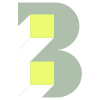How to change the site name (BeFold)
Login to your WordPress dashboard.
Click ‘Theme Options’ → ‘Icon & Logo’.
In the Site Title input, enter your chosen site name. This will automatically appear in the top-left corner of your website.
Don’t forget to click ‘Save Changes’.