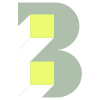How to create custom contact forms
You have numerous options for customising or creating forms within your WordPress site when using our themes. A common use case is creating a contact form.
Option 1—Built-in widget
If you are using the BeOnePage theme, the simplest option is to use the built-in ‘Contact’ widget. To access this widget simply edit the relevant page with Elementor (make sure you have the Elementor plugin installed), scroll down to the ‘BEONEPAGE’ section and drag the ‘Contact’ widget onto your page. You can then use the options provided in the panel on the left to customise your contact form (see below).
Option 2—Elementor Pro
If you’re an Elementor Pro subscriber, you can use their form widget to create a contact form for your site.
How to create a contact form with Elementor
Option 3—Contact Form 7
Some of our other themes, like BeVersatile, use the third-party plugin Contact Form 7 to make it easy to create and edit forms. You can search for Contact Form 7 under ‘Plugins’ → ‘Add New’ in the ‘Search plugins’ box and install it in the normal WordPress way.
Getting started with Contact Form 7
Contact Form 7 tutorial (YouTube)
Contact Form 7 adds a new item ‘Contact’ to your WordPress dashboard. Here you can design custom forms and add them to your posts and pages using the special ‘shortcode’. Checkout the links above for more information and a full tutorial.