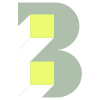How to customise the site footer (BeOnePage)
To customise the site footer, log into your WordPress dashboard. Click ‘Theme Options’ → ‘Site Footer’.
The options are relatively straightforward. Some of them use existing WordPress settings to avoid duplicating functionality. For example, the copyright information shown below the logo/title comes from the WordPress copyright setting (‘Settings’ → ‘General’). Here are two more examples:
Enable Social Links?—Determines whether or not to show the social menu. This menu is created via the WordPress dashboard (‘Appearance’ → ‘Menus’).
Show Site Title?—Determines whether or not to show the site title. The site title comes from WordPress (‘Settings’ → ‘General’).
A further customisation is to show the logo.
Show Site Logo?—Determines whether or not to show the site logo. The site logo can be uploaded in the ‘Icon & Logo’ section of the ‘Theme Options’ panel. This includes the option for a ‘Retina Logo’ which will be shown on mobile devices.
Note: BeOnePage version 1.10.1 fixes a bug with site logo and title display. Please check for theme updates in your WordPress dashboard or contact support.